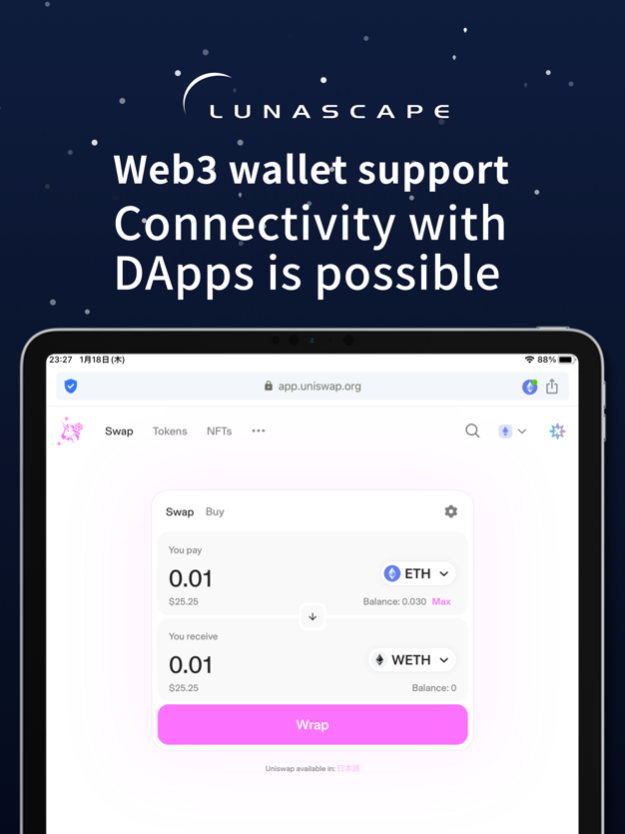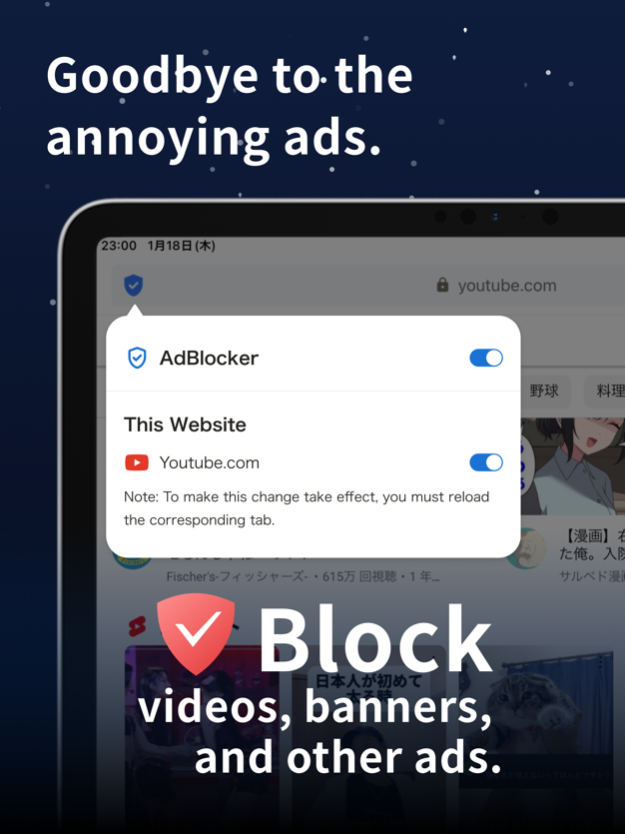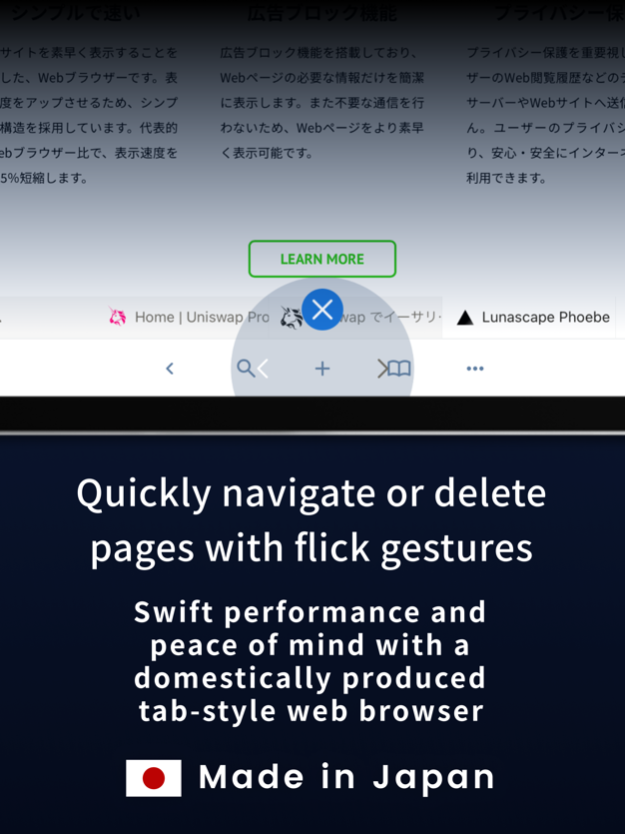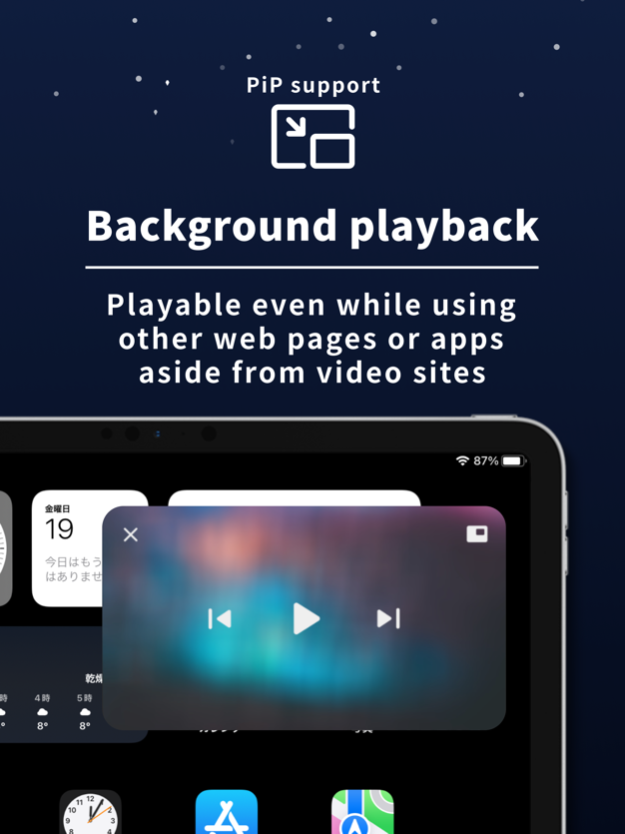Lunascape Browser 14.0.2
Continue to app
Free Version
Publisher Description
Lunascape is a Japanese-developed web browser for desktop and smartphone platforms, known for its safety, speed, and multifunctionality. It has been used by over 20 million users in Japan for more than 20 years.
Since its release in 2001, it has gained popularity as the world's first tabbed browser, focusing on speed, security, and privacy protection. In addition to features like world-standard ad blocking, slide tab browsing, news reader, flick gestures, and user agent customization, it now officially includes the web3 wallet feature 'Lunascape Wallet.' The Lunascape Wallet supports Ethereum-based blockchains such as Japan Open Chain and can be used with globally popular web3 wallet-compatible web applications like Uniswap.
These features continue to be available for free.
New Features:
・Major UI overhaul
・Official integration of Lunascape Wallet
-Default wallet chains: Ethereum, JOC (other chains can be added)
・Direct usage of web3 wallet-compatible web applications like Uniswap
・Improved ad-blocking feature
・Integrated search engine selector
Traditional Features:
‐Free ad-blocking feature, including for Youtube
‐Background playback of YouTube videos in Picture in Picture mode for free
‐Simple operation through flick gestures
‐Tab switching by sliding your finger (trace tab switching)
‐Customizable RSS reader to register your favorite news
‐User-agent customization for browsing PC websites
‐Changeable themes to suit your mood
Apr 17, 2024
Version v14.0.2
Fixed other bugs
- Bookmark, Reading List, and History screen status cannot be saved.
- We have fixed a bug that caused the browser to crash when trying to open the transaction approval with Walletconnect protocol.
- We have fixed a bug that the scan QR code button was not working properly in the wallet.
- We have fixed a bug that the wallet can not sign with some dapps.
- We have fixed a bug that the message is not fully displayed in the banner.
About Lunascape Browser
Lunascape Browser is a free app for iOS published in the System Maintenance list of apps, part of System Utilities.
The company that develops Lunascape Browser is Lunascape Corporation. The latest version released by its developer is 14.0.2.
To install Lunascape Browser on your iOS device, just click the green Continue To App button above to start the installation process. The app is listed on our website since 2024-04-17 and was downloaded 3 times. We have already checked if the download link is safe, however for your own protection we recommend that you scan the downloaded app with your antivirus. Your antivirus may detect the Lunascape Browser as malware if the download link is broken.
How to install Lunascape Browser on your iOS device:
- Click on the Continue To App button on our website. This will redirect you to the App Store.
- Once the Lunascape Browser is shown in the iTunes listing of your iOS device, you can start its download and installation. Tap on the GET button to the right of the app to start downloading it.
- If you are not logged-in the iOS appstore app, you'll be prompted for your your Apple ID and/or password.
- After Lunascape Browser is downloaded, you'll see an INSTALL button to the right. Tap on it to start the actual installation of the iOS app.
- Once installation is finished you can tap on the OPEN button to start it. Its icon will also be added to your device home screen.